But my favorite thing about technology is how it can be leveraged to improve people's experiences. And today's #TechTuesday post is all about that. When I moved up to the Fresno area and began working the Selma Unified School District, one of the first impressions I was able to make was with my idea to digitize our Chromebook Calendar.
If I understand correctly the system that was in place before my arrival, the former program manager would field in-person requests from teachers and hand-write them on a paper calendar. So, a teacher would tell her what dates they wanted to check out on of the school's Chromecarts (a rolling cart that holds 32 Chromebook laptop computers). She would check availability on that date, write them in, and so forth. I think that she probably fielded requests from teachers after she had run out of carts, and had to deal with their disappointment face-to-face (that idea gives me the heebie-jeebies).
Knowing that one of the cool features of Google Calendar (exclusive to Education accounts) was the ability to make appointment slots, I hatched a plan.
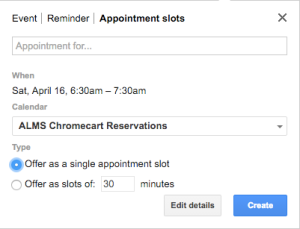
To be honest, it took several teachers a couple times to get comfortable (not a bad learning curve) simply because nobody else ever uses this appointment slot feature. But after that, it's been working pretty much without a hitch for close to two years now! I'd love to be a 1:1 school and render this calendar unnecessary, but until then it's nice to have a good system in place.
No comments:
Post a Comment